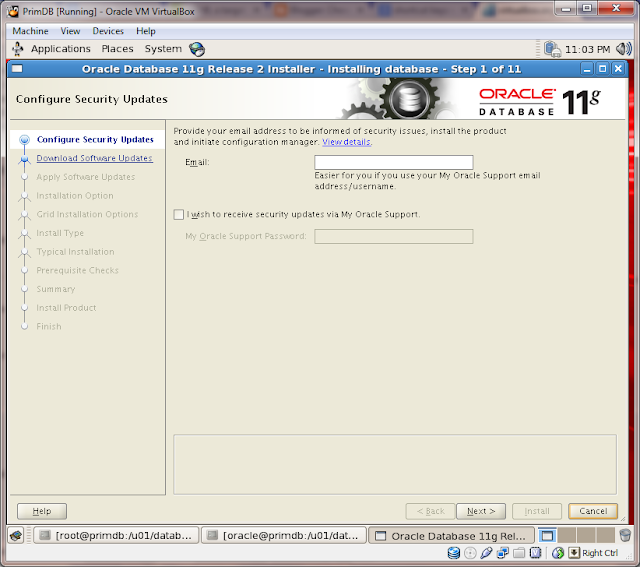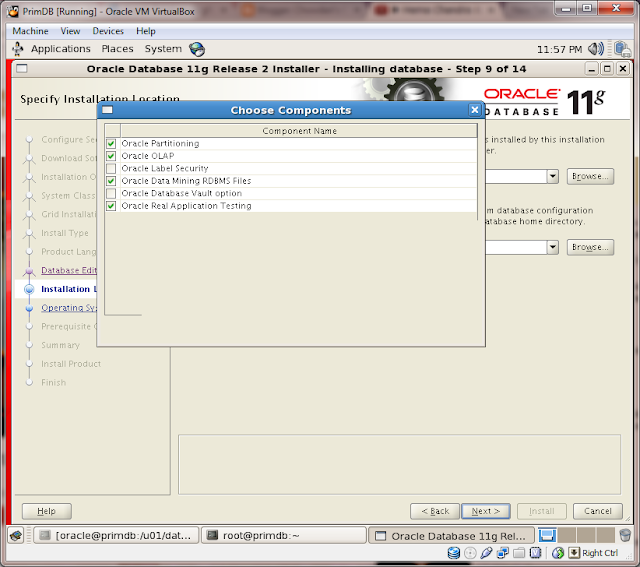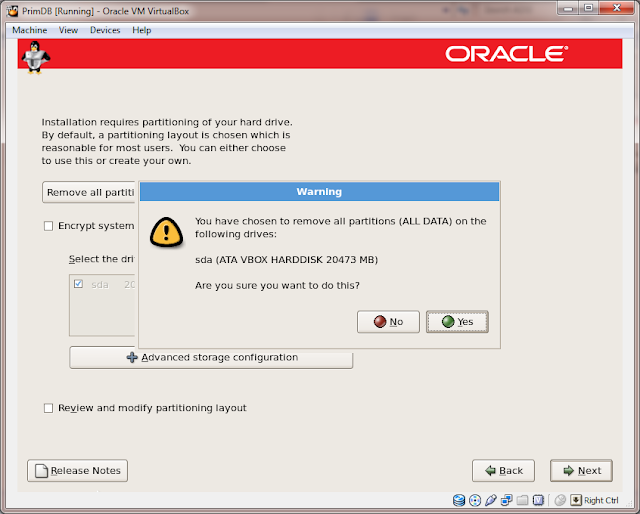Follow below steps to rename database name from UATDB to UATNEWDB.
Step1: In UATDB, connect to SQLPLUS and issue command "alter database backup controlfile to trace;". this command generate a script containg a create controlfile
command and stored it in trace (Udump) directory. you can find location as USER_DUMP_DEST paramenter in parameter file.
Step2: The trace file output looks like below.
STARTUP NOMOUNT
CREATE CONTROLFILE set DATABASE "UATDB" RESETLOGS NOARCHIVELOG
MAXLOGFILES 16
MAXLOGMEMBERS 3
MAXDATAFILES 100
MAXINSTANCES 8
MAXLOGHISTORY 2336
LOGFILE
GROUP 1 '/oracle/oradata/UATDB/redo01.log' SIZE 50M,
GROUP 2 '/oracle/oradata/UATDB/redo02.log' SIZE 50M,
GROUP 3 '/oracle/oradata/UATDB/redo03.log' SIZE 50M
-- STANDBY LOGFILE
DATAFILE
'/oracle/oradata/UATDB/system01.dbf',
'/oracle/oradata/UATDB/sysaux01.dbf',
'/oracle/oradata/UATDB/users01.dbf',
'/oracle/oradata/UATDB/undotbs0.dbf',
'/oracle/oradata/UATDB/DATA01.dbf'
CHARACTER SET WE8ISO8859P1
;
Step3: Shutdown the UATDB database
Step4: Change all locations to new DB name in Spfile, tnsnames and listener etc..
Step5: Change the database name in trace file that pointing to new DB name "UATNEWDB" like below
STARTUP NOMOUNT
CREATE CONTROLFILE set DATABASE "UATNEWDB" RESETLOGS NOARCHIVELOG
MAXLOGFILES 16
MAXLOGMEMBERS 3
MAXDATAFILES 100
MAXINSTANCES 8
MAXLOGHISTORY 2336
LOGFILE
GROUP 1 '/oracle/oradata/UATNEWDB/redo01.log' SIZE 50M,
GROUP 2 '/oracle/oradata/UATNEWDB/redo02.log' SIZE 50M,
GROUP 3 '/oracle/oradata/UATNEWDB/redo03.log' SIZE 50M
-- STANDBY LOGFILE
DATAFILE
'/oracle/oradata/UATNEWDB/system01.dbf',
'/oracle/oradata/UATNEWDB/sysaux01.dbf',
'/oracle/oradata/UATNEWDB/users01.dbf',
'/oracle/oradata/UATNEWDB/undotbs0.dbf',
'/oracle/oradata/UATNEWDB/DATA01.dbf'
CHARACTER SET WE8ISO8859P1
;
Step6: Run the above script to create new controlfiles and open database in resetlogs option.
Practical demonstration for renaming database name from UATDB to UATNEWDB:
$ export ORACLE_SID=UATDB
$ sqlplus / as sysdba
SQL*Plus: Release 10.2.0.1.0 - Production on Fri Jul 6 18:19:31 2012
Copyright (c) 1982, 2005, Oracle. All rights reserved.
Connected to:
Oracle Database 10g Enterprise Edition Release 10.2.0.1.0 - 64bit Production
With the Partitioning, OLAP and Data Mining options
SQL> alter database backup controlfile to trace;
Database altered.
SQL> create pfile from spfile;
File created.
SQL> show parameter dump; -- find the udump location where trace control file created
SQL> shut immediate;
Database closed.
Database dismounted.
ORACLE instance shut down.
SQL>
Modify the trace file like below
$ cat UATDB_ctrl.sql
STARTUP NOMOUNT
CREATE CONTROLFILE set DATABASE "UATNEWDB" RESETLOGS NOARCHIVELOG
MAXLOGFILES 16
MAXLOGMEMBERS 3
MAXDATAFILES 100
MAXINSTANCES 8
MAXLOGHISTORY 2336
LOGFILE
GROUP 1 '/oracle/oradata/UATNEWDB/redo01.log' SIZE 50M,
GROUP 2 '/oracle/oradata/UATNEWDB/redo02.log' SIZE 50M,
GROUP 3 '/oracle/oradata/UATNEWDB/redo03.log' SIZE 50M
-- STANDBY LOGFILE
DATAFILE
'/oracle/oradata/UATNEWDB/system01.dbf',
'/oracle/oradata/UATNEWDB/sysaux01.dbf',
'/oracle/oradata/UATNEWDB/users01.dbf',
'/oracle/oradata/UATNEWDB/undotbs0.dbf',
'/oracle/oradata/UATNEWDB/DATA01.dbf'
CHARACTER SET WE8ISO8859P1
;
$
Modify prameters in initUATDB.ora file and change file to initUATNEWDB.ora
$ mv initUATDB.ora initUATNEWDB.ora
Just backup of old controlfiles
$ mv control01.ctl control01.ctl_bkp
$ mv control02.ctl control02.ctl_bkp
$ mv control03.ctl control03.ctl_bkp
$
$ export ORACLE_SID=UATNEWDB
$ sqlplus / as sysdba
SQL*Plus: Release 10.2.0.1.0 - Production on Fri Jul 6 19:10:39 2012
Copyright (c) 1982, 2005, Oracle. All rights reserved.
Connected to an idle instance.
SQL>
SQL> @UATDB_ctrl.sql
ORACLE instance started.
Total System Global Area 1526726656 bytes
Fixed Size 2020960 bytes
Variable Size 285215136 bytes
Database Buffers 1224736768 bytes
Redo Buffers 14753792 bytes
Control file created.
SQL> alter database open resetlogs;
Database altered.
SQL> select file_name from dba_data_files;
SQL> shut immediate;
Database closed.
Database dismounted.
ORACLE instance shut down.
SQL>
SQL>
SQL> exit
$ sqlplus / as sysdba
SQL*Plus: Release 10.2.0.1.0 - Production on Fri Jul 6 19:15:06 2012
Copyright (c) 1982, 2005, Oracle. All rights reserved.
Connected to an idle instance.
SQL> create spfile from pfile;
File created.
SQL> startup;
ORACLE instance started.
Total System Global Area 1526726656 bytes
Fixed Size 2020960 bytes
Variable Size 369101216 bytes
Database Buffers 1140850688 bytes
Redo Buffers 14753792 bytes
Database mounted.
Database opened.
SQL>
SQL> exit
Disconnected from Oracle Database 10g Enterprise Edition Release 10.2.0.1.0 - 64bit Production
With the Partitioning, OLAP and Data Mining options
$
Finally create Temporary tablespace, make it as default and create password file for new DB "UATNEWDB"
Create tempfile and make aa a default:
SQL> create temporary tablespace TEMP01 tempfile '/oracle1/oradata/uatnewdb/temp01.dbf' size 1024M autoextend on;
SQL> alter database default temporary tablespace TEMP01;
make an entry to /etc/oratab:
$ vi /etc/oratab
CREATE PASSWORD FILE FOR NEW DB:
orapwd force=y file=orapwUATNEWDB password=sys entries=5
Thats It!!!
Hope this will help you...:)
Best Regards,
Step1: In UATDB, connect to SQLPLUS and issue command "alter database backup controlfile to trace;". this command generate a script containg a create controlfile
command and stored it in trace (Udump) directory. you can find location as USER_DUMP_DEST paramenter in parameter file.
Step2: The trace file output looks like below.
STARTUP NOMOUNT
CREATE CONTROLFILE set DATABASE "UATDB" RESETLOGS NOARCHIVELOG
MAXLOGFILES 16
MAXLOGMEMBERS 3
MAXDATAFILES 100
MAXINSTANCES 8
MAXLOGHISTORY 2336
LOGFILE
GROUP 1 '/oracle/oradata/UATDB/redo01.log' SIZE 50M,
GROUP 2 '/oracle/oradata/UATDB/redo02.log' SIZE 50M,
GROUP 3 '/oracle/oradata/UATDB/redo03.log' SIZE 50M
-- STANDBY LOGFILE
DATAFILE
'/oracle/oradata/UATDB/system01.dbf',
'/oracle/oradata/UATDB/sysaux01.dbf',
'/oracle/oradata/UATDB/users01.dbf',
'/oracle/oradata/UATDB/undotbs0.dbf',
'/oracle/oradata/UATDB/DATA01.dbf'
CHARACTER SET WE8ISO8859P1
;
Step3: Shutdown the UATDB database
Step4: Change all locations to new DB name in Spfile, tnsnames and listener etc..
Step5: Change the database name in trace file that pointing to new DB name "UATNEWDB" like below
STARTUP NOMOUNT
CREATE CONTROLFILE set DATABASE "UATNEWDB" RESETLOGS NOARCHIVELOG
MAXLOGFILES 16
MAXLOGMEMBERS 3
MAXDATAFILES 100
MAXINSTANCES 8
MAXLOGHISTORY 2336
LOGFILE
GROUP 1 '/oracle/oradata/UATNEWDB/redo01.log' SIZE 50M,
GROUP 2 '/oracle/oradata/UATNEWDB/redo02.log' SIZE 50M,
GROUP 3 '/oracle/oradata/UATNEWDB/redo03.log' SIZE 50M
-- STANDBY LOGFILE
DATAFILE
'/oracle/oradata/UATNEWDB/system01.dbf',
'/oracle/oradata/UATNEWDB/sysaux01.dbf',
'/oracle/oradata/UATNEWDB/users01.dbf',
'/oracle/oradata/UATNEWDB/undotbs0.dbf',
'/oracle/oradata/UATNEWDB/DATA01.dbf'
CHARACTER SET WE8ISO8859P1
;
Step6: Run the above script to create new controlfiles and open database in resetlogs option.
Practical demonstration for renaming database name from UATDB to UATNEWDB:
$ export ORACLE_SID=UATDB
$ sqlplus / as sysdba
SQL*Plus: Release 10.2.0.1.0 - Production on Fri Jul 6 18:19:31 2012
Copyright (c) 1982, 2005, Oracle. All rights reserved.
Connected to:
Oracle Database 10g Enterprise Edition Release 10.2.0.1.0 - 64bit Production
With the Partitioning, OLAP and Data Mining options
SQL> alter database backup controlfile to trace;
Database altered.
SQL> create pfile from spfile;
File created.
SQL> show parameter dump; -- find the udump location where trace control file created
SQL> shut immediate;
Database closed.
Database dismounted.
ORACLE instance shut down.
SQL>
Modify the trace file like below
$ cat UATDB_ctrl.sql
STARTUP NOMOUNT
CREATE CONTROLFILE set DATABASE "UATNEWDB" RESETLOGS NOARCHIVELOG
MAXLOGFILES 16
MAXLOGMEMBERS 3
MAXDATAFILES 100
MAXINSTANCES 8
MAXLOGHISTORY 2336
LOGFILE
GROUP 1 '/oracle/oradata/UATNEWDB/redo01.log' SIZE 50M,
GROUP 2 '/oracle/oradata/UATNEWDB/redo02.log' SIZE 50M,
GROUP 3 '/oracle/oradata/UATNEWDB/redo03.log' SIZE 50M
-- STANDBY LOGFILE
DATAFILE
'/oracle/oradata/UATNEWDB/system01.dbf',
'/oracle/oradata/UATNEWDB/sysaux01.dbf',
'/oracle/oradata/UATNEWDB/users01.dbf',
'/oracle/oradata/UATNEWDB/undotbs0.dbf',
'/oracle/oradata/UATNEWDB/DATA01.dbf'
CHARACTER SET WE8ISO8859P1
;
$
Modify prameters in initUATDB.ora file and change file to initUATNEWDB.ora
$ mv initUATDB.ora initUATNEWDB.ora
Just backup of old controlfiles
$ mv control01.ctl control01.ctl_bkp
$ mv control02.ctl control02.ctl_bkp
$ mv control03.ctl control03.ctl_bkp
$
$ export ORACLE_SID=UATNEWDB
$ sqlplus / as sysdba
SQL*Plus: Release 10.2.0.1.0 - Production on Fri Jul 6 19:10:39 2012
Copyright (c) 1982, 2005, Oracle. All rights reserved.
Connected to an idle instance.
SQL>
SQL> @UATDB_ctrl.sql
ORACLE instance started.
Total System Global Area 1526726656 bytes
Fixed Size 2020960 bytes
Variable Size 285215136 bytes
Database Buffers 1224736768 bytes
Redo Buffers 14753792 bytes
Control file created.
SQL> alter database open resetlogs;
Database altered.
SQL> select file_name from dba_data_files;
SQL> shut immediate;
Database closed.
Database dismounted.
ORACLE instance shut down.
SQL>
SQL>
SQL> exit
$ sqlplus / as sysdba
SQL*Plus: Release 10.2.0.1.0 - Production on Fri Jul 6 19:15:06 2012
Copyright (c) 1982, 2005, Oracle. All rights reserved.
Connected to an idle instance.
SQL> create spfile from pfile;
File created.
SQL> startup;
ORACLE instance started.
Total System Global Area 1526726656 bytes
Fixed Size 2020960 bytes
Variable Size 369101216 bytes
Database Buffers 1140850688 bytes
Redo Buffers 14753792 bytes
Database mounted.
Database opened.
SQL>
SQL> exit
Disconnected from Oracle Database 10g Enterprise Edition Release 10.2.0.1.0 - 64bit Production
With the Partitioning, OLAP and Data Mining options
$
Finally create Temporary tablespace, make it as default and create password file for new DB "UATNEWDB"
Create tempfile and make aa a default:
SQL> create temporary tablespace TEMP01 tempfile '/oracle1/oradata/uatnewdb/temp01.dbf' size 1024M autoextend on;
SQL> alter database default temporary tablespace TEMP01;
make an entry to /etc/oratab:
$ vi /etc/oratab
CREATE PASSWORD FILE FOR NEW DB:
orapwd force=y file=orapwUATNEWDB password=sys entries=5
Thats It!!!
Hope this will help you...:)
Best Regards,