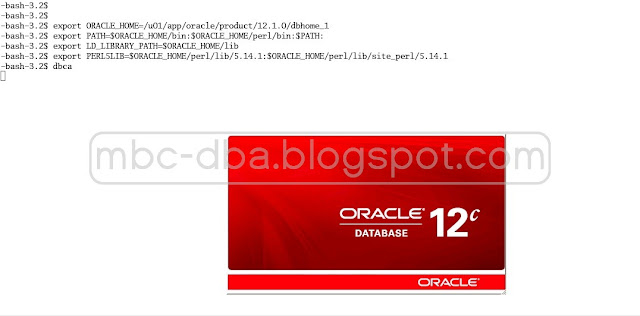Performing database upgrade from 11.2.0.4 to 12.1.0.2 with EBS version R12.1.3. When I'm executing post DB upgrade step adstats.sql, its failed with following ORA internal error.
Follow below steps to fix this issue:
1) Source the database environment file and check PERL5LIB variable is set correctly. If you are using RAC, then check all the nodes of a RAC environment.
2) Run "perl $ORACLE_HOME/nls/data/old/cr9idata.pl" to create 9idata directory and set ORA_NLS10 parameter.
3) Restart the database
4) Now run adstats.sql and also check at V$NLS_VALID_VALUES. If still issue exists please check with oracle support team.
That's it, hope this article will help you :).
Thanks,
Chowdari
declare
*
ERROR at line 1:
ORA-20011: Approximate NDV failed: ORA-00600: internal error code, arguments:
[1350], [3], [23], [60], [AMERICAN], [0], [], [], [], [], [], []
ORA-06512: at "SYS.DBMS_STATS", line 36906
ORA-06512: at line 3
ORA-06512: at line 33
SQL> select count(*) from V$NLS_VALID_VALUES;
select count(*) from V$NLS_VALID_VALUES
*
ERROR at line 1:
ORA-00600: internal error code, arguments: [1350], [3], [23], [60], [AMERICAN],
[0], [], [], [], [], [], []
SQL>
Follow below steps to fix this issue:
1) Source the database environment file and check PERL5LIB variable is set correctly. If you are using RAC, then check all the nodes of a RAC environment.
Example:
$ export
PERL5LIB=/u01/app/12102/perl/lib/5.10.0:/u01/app/12102/perl/lib/site_perl/5.10.0:/u01/app/12102/appsutil/perl
2) Run "perl $ORACLE_HOME/nls/data/old/cr9idata.pl" to create 9idata directory and set ORA_NLS10 parameter.
Example:
$ export ORA_NLS10=/u01/app/12102/nls/data/9idata
3) Restart the database
4) Now run adstats.sql and also check at V$NLS_VALID_VALUES. If still issue exists please check with oracle support team.
That's it, hope this article will help you :).
Thanks,
Chowdari