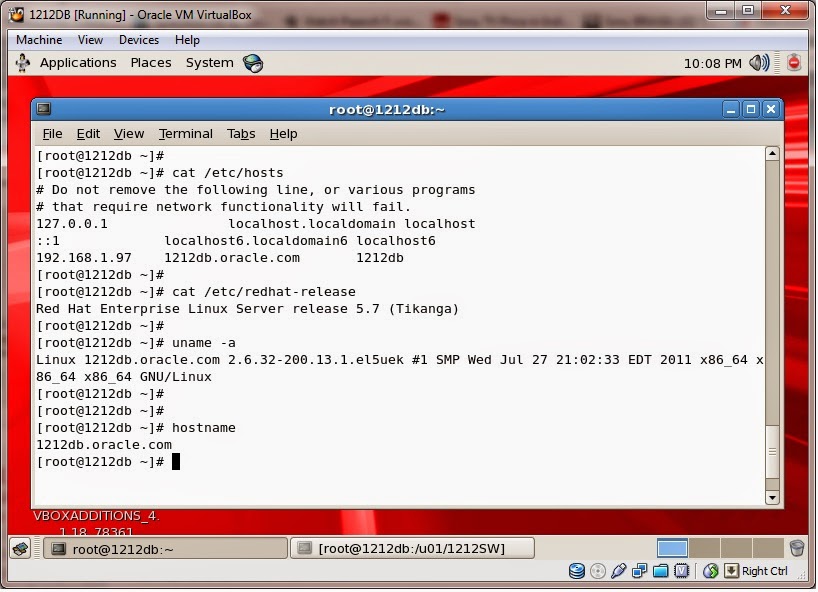Faced an issue with command 'opatch lsinventory' and reports below error in log file.
Cause: OUI-67076:OracleHomeInventory was not able to create a lock file, probably due to a failed OPatch Session. The loaded inventory might not show correctly what you have in the Oracle Home.
Please check below 'opatch lsinventory' output.
$ $ORACLE_HOME/OPatch/opatch lsinventory
Oracle Interim Patch Installer version 11.2.0.3.0
Copyright (c) 2012, Oracle Corporation. All rights reserved.
Oracle Home : /u01/oracle/product/11.2.0
Central Inventory : /u01/oracle/product/oraInventory
from : /u01/oracle/product/11.2.0/oraInst.loc
OPatch version : 11.2.0.3.0
OUI version : 11.2.0.3.0
Log file location : /u01/oracle/product/11.2.0/cfgtoollogs/opatch/opatch2014-12-24_02-41-49AM_1.log
OracleHomeInventory was not able to create a lock file, probably due to a failed OPatch Session. The loaded inventory might not show correctly what you have in the Oracle Home.
Lsinventory Output file location : /u01/oracle/product/11.2.0/cfgtoollogs/opatch/lsinv/lsinventory2014-12-24_02-41-49AM.txt
..............................
..............................
OPatch Session completed with warnings.
OPatch completed with warnings.
$
$ more /u01/oracle/product/11.2.0/cfgtoollogs/opatch/opatch2014-12-24_02-41-49AM_1.log
[ 2:41:49 AM] OPatch invoked as follows: 'lsinventory -invPtrLoc /u01/oracle/product/11.2.0/oraInst.loc '
[ 2:41:49 AM] OUI-67077:
Oracle Home : /u01/oracle/product/11.2.0
Central Inventory : /u01/oracle/product/oraInventory
from : /u01/oracle/product/11.2.0/oraInst.loc
OPatch version : 11.2.0.3.0
OUI version : 11.2.0.3.0
OUI location : /u01/oracle/product/11.2.0/oui
Log file location : /u01/oracle/product/11.2.0/cfgtoollogs/opatch/opatch2014-12-24_02-41-49AM_1.log
[2:41:49 AM] Patch history file: /u01/oracle/product/11.2.0/cfgtoollogs/opatch/opatch_history.txt
[2:41:49 AM] Starting LsInventorySession at Wed Dec 24 02:41:49 PST 2014
[2:41:49 AM] OUI-67076:OracleHomeInventory was not able to create a lock file, probably due to a failed OPatch Session. The loaded inventory might not show correctly what you have in the Oracle Home.
[ 2:41:50 AM] Lsinventory Output file location : /u01/oracle/product/11.2.0/cfgtoollogs/opatch/lsinv/lsinventory2014-12-24_02-41-49AM.txt
.................................
.................................
$
Solution:
1) Take a backup of $ORACLE_HOME/.patch_storage directory
$ cp -R $ORACLE_HOME/.patch_storage $ORACLE_HOME/.patch_storage_backup
2) Remove $ORACLE_HOME/.patch_storage/patch_locked
$ rm $ORACLE_HOME/.patch_storage/patch_locked
3) Create empty file $ORACLE_HOME/.patch_storage/patch_free
$ touch $ORACLE_HOME/.patch_storage/patch_free
4) Verify that "opatch lsinventory" no longer reports the error
$ opatch lsinventory
Issue fixed now, check below output.
$ $ORACLE_HOME/OPatch/opatch lsinventory
Oracle Interim Patch Installer version 11.2.0.3.0
Copyright (c) 2012, Oracle Corporation. All rights reserved.
Oracle Home : /u01/oracle/product/11.2.0
Central Inventory : /u01/oracle/product/oraInventory
from : /u01/oracle/product/11.2.0/oraInst.loc
OPatch version : 11.2.0.3.0
OUI version : 11.2.0.3.0
Log file location : /u01/oracle/product/11.2.0/cfgtoollogs/opatch/opatch2014-12-26_01-38-24AM_1.log
Lsinventory Output file location : /u01/oracle/product/11.2.0/cfgtoollogs/opatch/lsinv/lsinventory2014-12-26_01-38-24AM.txt
--------------------------------------------------------------------------------
Installed Top-level Products (2):
...........................
...........................
..........................
OPatch succeeded.
$
Thats it. Hope this will help you.. :)
Best Regards,
Chowdari.
Cause: OUI-67076:OracleHomeInventory was not able to create a lock file, probably due to a failed OPatch Session. The loaded inventory might not show correctly what you have in the Oracle Home.
Please check below 'opatch lsinventory' output.
$ $ORACLE_HOME/OPatch/opatch lsinventory
Oracle Interim Patch Installer version 11.2.0.3.0
Copyright (c) 2012, Oracle Corporation. All rights reserved.
Oracle Home : /u01/oracle/product/11.2.0
Central Inventory : /u01/oracle/product/oraInventory
from : /u01/oracle/product/11.2.0/oraInst.loc
OPatch version : 11.2.0.3.0
OUI version : 11.2.0.3.0
Log file location : /u01/oracle/product/11.2.0/cfgtoollogs/opatch/opatch2014-12-24_02-41-49AM_1.log
OracleHomeInventory was not able to create a lock file, probably due to a failed OPatch Session. The loaded inventory might not show correctly what you have in the Oracle Home.
Lsinventory Output file location : /u01/oracle/product/11.2.0/cfgtoollogs/opatch/lsinv/lsinventory2014-12-24_02-41-49AM.txt
..............................
..............................
OPatch Session completed with warnings.
OPatch completed with warnings.
$
$ more /u01/oracle/product/11.2.0/cfgtoollogs/opatch/opatch2014-12-24_02-41-49AM_1.log
[ 2:41:49 AM] OPatch invoked as follows: 'lsinventory -invPtrLoc /u01/oracle/product/11.2.0/oraInst.loc '
[ 2:41:49 AM] OUI-67077:
Oracle Home : /u01/oracle/product/11.2.0
Central Inventory : /u01/oracle/product/oraInventory
from : /u01/oracle/product/11.2.0/oraInst.loc
OPatch version : 11.2.0.3.0
OUI version : 11.2.0.3.0
OUI location : /u01/oracle/product/11.2.0/oui
Log file location : /u01/oracle/product/11.2.0/cfgtoollogs/opatch/opatch2014-12-24_02-41-49AM_1.log
[2:41:49 AM] Patch history file: /u01/oracle/product/11.2.0/cfgtoollogs/opatch/opatch_history.txt
[2:41:49 AM] Starting LsInventorySession at Wed Dec 24 02:41:49 PST 2014
[2:41:49 AM] OUI-67076:OracleHomeInventory was not able to create a lock file, probably due to a failed OPatch Session. The loaded inventory might not show correctly what you have in the Oracle Home.
[ 2:41:50 AM] Lsinventory Output file location : /u01/oracle/product/11.2.0/cfgtoollogs/opatch/lsinv/lsinventory2014-12-24_02-41-49AM.txt
.................................
.................................
$
Solution:
1) Take a backup of $ORACLE_HOME/.patch_storage directory
$ cp -R $ORACLE_HOME/.patch_storage $ORACLE_HOME/.patch_storage_backup
2) Remove $ORACLE_HOME/.patch_storage/patch_locked
$ rm $ORACLE_HOME/.patch_storage/patch_locked
3) Create empty file $ORACLE_HOME/.patch_storage/patch_free
$ touch $ORACLE_HOME/.patch_storage/patch_free
4) Verify that "opatch lsinventory" no longer reports the error
$ opatch lsinventory
Issue fixed now, check below output.
$ $ORACLE_HOME/OPatch/opatch lsinventory
Oracle Interim Patch Installer version 11.2.0.3.0
Copyright (c) 2012, Oracle Corporation. All rights reserved.
Oracle Home : /u01/oracle/product/11.2.0
Central Inventory : /u01/oracle/product/oraInventory
from : /u01/oracle/product/11.2.0/oraInst.loc
OPatch version : 11.2.0.3.0
OUI version : 11.2.0.3.0
Log file location : /u01/oracle/product/11.2.0/cfgtoollogs/opatch/opatch2014-12-26_01-38-24AM_1.log
Lsinventory Output file location : /u01/oracle/product/11.2.0/cfgtoollogs/opatch/lsinv/lsinventory2014-12-26_01-38-24AM.txt
--------------------------------------------------------------------------------
Installed Top-level Products (2):
...........................
...........................
..........................
OPatch succeeded.
$
Thats it. Hope this will help you.. :)
Best Regards,
Chowdari.