Follow below steps to install oracle database 12c Release 1 (12.1.0.2) software on Linux machine.
Prerequisite: Oracle Enterprise Linux 5.7 Installation
Download below selected Oracle 12.1.0.2 software (Two files) from edelivery.
Copy database software files to /u01/1212SW location.
Start 1212DB VMachine
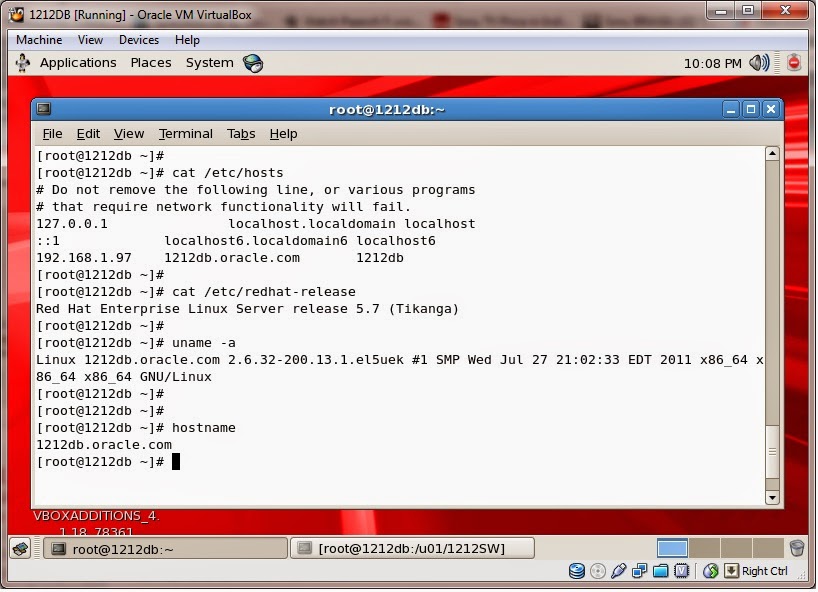
Follow below steps to install oracle 12cR1 database software and creation of ORCL database:
Create required group and User:
[root@1212db 1212SW]# groupadd dba
[root@1212db 1212SW]# useradd -g dba oracle
[root@1212db 1212SW]# passwd oracle
Changing password for user oracle.
New UNIX password:
BAD PASSWORD: it is based on a dictionary word
Retype new UNIX password:
passwd: all authentication tokens updated successfully.
[root@1212db 1212SW]#
Create directories and give folder permissions in which Oracle software will be installed:
Unzip the 12c database software:
Before running runInstaller open a new terminal and run xhost + as a root user:
Start Installation with run runInstaller:
Uncheck the Updates box, Click Next and then click yes
Prerequisite: Oracle Enterprise Linux 5.7 Installation
Download below selected Oracle 12.1.0.2 software (Two files) from edelivery.
Copy database software files to /u01/1212SW location.
Start 1212DB VMachine
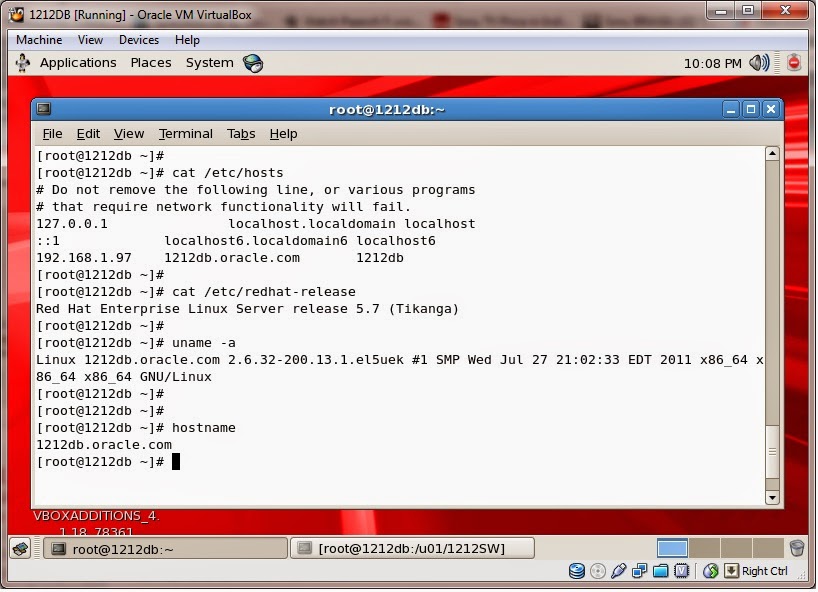
Follow below steps to install oracle 12cR1 database software and creation of ORCL database:
Create required group and User:
[root@1212db 1212SW]# groupadd dba
[root@1212db 1212SW]# useradd -g dba oracle
[root@1212db 1212SW]# passwd oracle
Changing password for user oracle.
New UNIX password:
BAD PASSWORD: it is based on a dictionary word
Retype new UNIX password:
passwd: all authentication tokens updated successfully.
[root@1212db 1212SW]#
Create directories and give folder permissions in which Oracle software will be installed:
Unzip the 12c database software:
Before running runInstaller open a new terminal and run xhost + as a root user:
Start Installation with run runInstaller:
Select 'Create and configure a database' option and click Next
Select 'Desktop class' option and click Next
Here select oracle base, software location, datafile location, database edition, character set, DB name and give password then click NEXT
Verifying all prerequisites.
After successful of prerequisite verification then click Install
Open new terminal and log in as root and run below root.sh script
After run the root.sh script then click OK
Click OK to Continue
Database installation successful wizard.
Now check the database version.
That's it..Completed Oracle 12cR1 (12.1.0.2) database installation and created new ORCL database.
Hope this will help you!!! :)
Best Regards,
Chowdari
Related articles: Installation of Oracle Database 11gR2 on Oracle Enterprise Linux 5.7























Good Post! Thank you so much for sharing this pretty post, it was so good to read and useful to improve my knowledge as updated one, keep blogging…
ReplyDeleteRegards,
Oracle Training in Chennai|Oracle DBA Training in Chennai