Oracle released the E-Business Suite Release 12.2.12 with 19c Database Single node Vision virtual appliance for On-Premise. Please note that the EBS instance that comes with Vision Instance which means you cannot use this for any Production, DEV or Test environments. Oracle EBS Vision instances are used only for Training, Demo purpose.
12.2.12 Virtual Appliance Contains:
- Vision Database
- DB 19c (19.18 RU)
- FMW 11.1.1.9
- Apr2023 EBS CPU
- Jan2023 CPU/PSU for the technology components.
- System schema migration completion patch
Below are the high level steps to Deploy EBS R12.2.12 VM appliance:
- Download the Oracle EBS VM Appliance software from Oracle E-Delivery Site i.e. edelivery.oracle.com
- Reconstruct and Stage the Downloaded Appliance using script-based (assemble.sh) or manual method
- Import the VirtualBox Appliance Using Oracle VM VirtualBox Manager or Oracle VM Manager
- Start VM and Configure EBS installation and Launch EBS console
Download Oracle EBS 12.2.12 VM Appliance:
Follow the MOS Note: 2933812.1 for deploying the EBS R12.2.12 VM appliance.
Blog Article: https://blogs.oracle.com/ebstech/post/oracle-vm-virtual-appliance-for-ebs-122-now-available
That's it, hope this information will help you.
Thank You!!
Some Oracle EBS with database 19c based articles:
Oracle EBS R12 with Database 19c - Administration
UTL_FILE_DIR Desupported with Oracle Database 19c
Upgrade Oracle 11g/12c Database to 19c with EBS R12.1/R12.2
Oracle Database 19c Installation on Oracle Linux 7 (OL7)
How To Rename A Pluggable Database (PDB) in Oracle EBS R122 with 19c Database
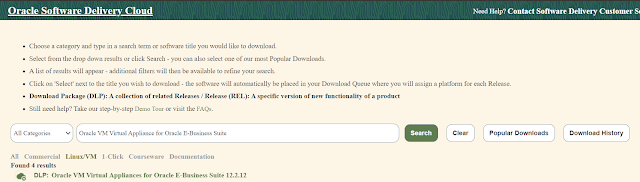
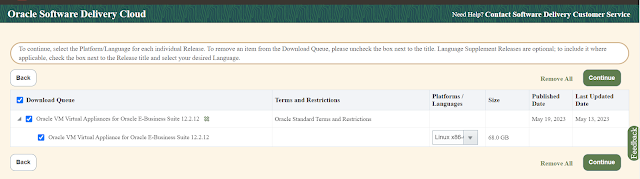
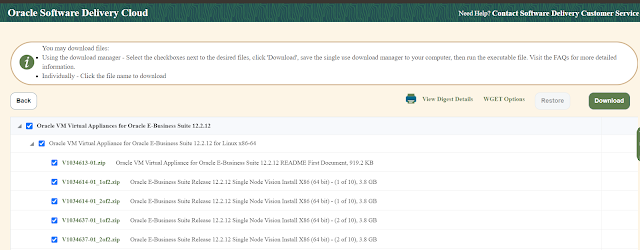
No comments:
Post a Comment